Learning Goals
- Name and explain common workflows to automate in RSE.
- Explain the differences between the various continuous methodologies.
- Explain why automation is crucial in RSE.
- Write and understand basic automation scripts for GitHub Actions.
- s.t. we understand what
PkgTemplatesgenerates for us.
- s.t. we understand what
Material is taken and modified from the SSE lecture.
1. Workflow Automation
Why Automation?
- Automatize tasks
- Run tests frequently, give feedback early etc.
- Ensure reproducible test environments
- Cannot forget automatized tasks
- Less burden to developer (and their workstation)
- Avoid manual errors
- Process often integrated in development workflow
- Example: Support by Git hooks or Git forges
Typical Automation Tasks in RSE
- Check code formatting and quality
- Compile and test code for different platforms
- Generate coverage reports and visualization
- Build documentation and deploy it
- Build, package, and upload releases
Continuous Methodologies (1/2)
- Continuous Integration (CI)
- Continuously integrate changes into “main” branch
- Avoids “merge hell”
- Relies on testing and checking code continuously
- Should be automatized
Continuous Methodologies (2/2)
- Continuous Delivery (CD)
- Software is in a state that allows new release at any time
- Software package is built
- Actual release triggered manually
- Continuous Deployment (CD)
- Software is in a state that allows new release at any time
- Software package is built
- Actual release triggered automatically (continuously)
Automation Services/Software
2. GitHub Actions
What is “GitHub Actions”?
Automate, customize, and execute your software development workflows right in your repository with GitHub Actions.
From: https://docs.github.com/en/actions
General Information
- Usage of GitHub’s runners is limited
- Available for public repositories or accounts with subscription
- By default Actions run on GitHub’s runners
- Linux, Windows, or MacOS
- Quickly evolving and significant improvements in recent years
Components (1/2)
- Workflow: Runs one or more jobs
- Event: Triggers a workflow
- Jobs: Set of steps (running on same runner)
- Steps executed consecutively and share data
- Jobs by default executed in parallel
- Action: Application performing common, complex task (step) often used in workflows
- Runner: Server that runs jobs
- Artifacts: Files to be shared between jobs or to be kept after workflow finishes
Components (2/2)
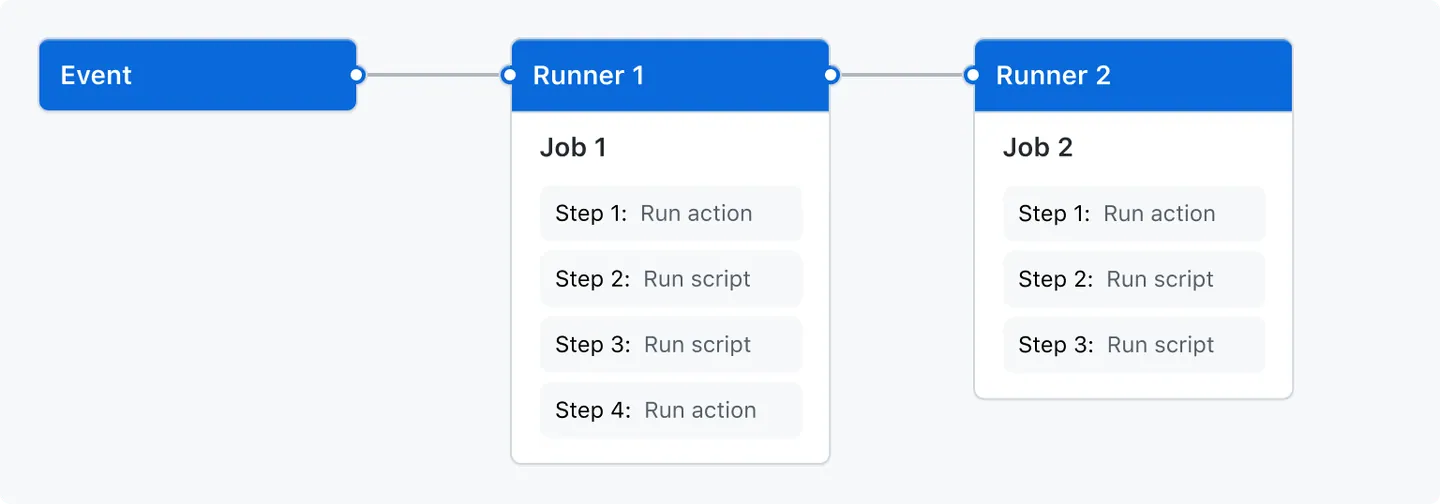
Setting up a Workflow
- Workflow file files stored
${REPO_ROOT}/.github/workflows - Configured via YAML file
name: learn-github-actions
on: [push]
jobs:
check-bats-version:
runs-on: ubuntu-latest
steps:
- uses: actions/checkout@v2
- uses: actions/setup-node@v2
with:
node-version: '14'
- run: npm install -g bats
- run: bats -vActions
- uses: actions/checkout@v3
- uses: actions/setup-node@v2
with:
node-version: '14'- Integrated via
usesdirective - Additional configuration via
with(options depend on Action) - Find actions in marketplace
- Write own actions
Some Useful Julia Actions
Find on github.com/julia-actions
- uses: julia-actions/setup-julia@v1 with: version: '1.9'More:
cache: caches~/.julia/artifacts/*and~/.julia/packages/*to reduce runtime of CIjulia-buildpkg: build packagejulia-runtest: run testsjulia-format: format code (not really an action, but example)
User-specified Commands
- name: "Single line command"
run: echo "Single line command"
- name: "Multi line command"
run: |
echo "First line"
echo "Second line. Directory ${PWD}"
workdir: tmp/
shell: bashEvents
Single or multiple events
on: [push, fork]Activities
on: issue: types: - opened - labeledFilters
on: push: branches: - main - 'releases/**'
Artifacts
Data sharing between jobs and data upload
Uploading artifact
- name: "Upload artifact" uses: actions/upload-artifact@v2 with: name: my-artifact path: my_file.txt retention-days: 5Downloading artifact
- name: "Download a single artifact" uses: actions/download-artifact@v2 with: name: my-artifactNote: Drop name to download all artifacts
Test Actions Locally
Relies extensively on Docker
- User should be in
dockergroup
- User should be in
Run
actfrom root of the repositoryact (runs all workflows) act --job WORKFLOWNAMEEnvironment is not 100% identical to GitHub’s
- Workflows may fail locally, but work on GitHub
Further Reading
3. Demo: Automation with GitHub Actions
Setting up a Test Job
Import Julia test package repository (the same code we used for testing)
Set up workflow file
mkdir -p .github/workflows cd .github/workflows vi format-check.ymlLet’s check whether our code is formatted correctly. Edit
format-check.ymlto have following contentname: format-check on: [push, pull_request] jobs: format: runs-on: ubuntu-latest steps: - uses: actions/checkout@v3 - uses: julia-actions/setup-julia@v1 with: version: '1.9' - name: Install JuliaFormatter and format run: | julia -e 'using Pkg; Pkg.add(PackageSpec(name="JuliaFormatter"))' julia -e 'using JuliaFormatter; format(".", verbose=true)' - name: Format check run: | julia -e ' out = Cmd(`git diff --name-only`) |> read |> String if out == "" exit(0) else @error "Some files have not been formatted" write(stdout, out) exit(1) end'runs-ondoes not refer to a Docker container, but to a runner tag.Add, commit, push
After the push, inspect “Action” panel on GitHub repository
- GitHub will schedule a run (yellow dot)
- Hooray. We have set up our first action.
Failing test example:
- Edit settings on GitHub that one can only merge if all tests pass:
- Settings -> Branches -> Branch protection rule
- Choose
mainbranch - Enable “Require status checks to pass before merging”. Optionally enable “Require branches to be up to date before merging”
- Choose status checks that need to pass:
test - Click on “Create” at bottom of page.
- Create a new branch
break-code. - Edit some file, violate the formatting, commit it and push it to the branch. Afterwards open a new PR and inspect the failing test. We are also not able to merge the changes as the “Merge” button should be inactive.
- Edit settings on GitHub that one can only merge if all tests pass:
act Demo
actis for quick checks while developing workflows, not for developing the codeCheck available jobs (at root of repository)
act -lRun jobs for
pushevent (default event)actRun a specific job
act -j test
4. Exercise
Set up GitHub Actions for your statistics package. They should format your code and run the tests. To structure and parallelize things, you could use two separate jobs.
